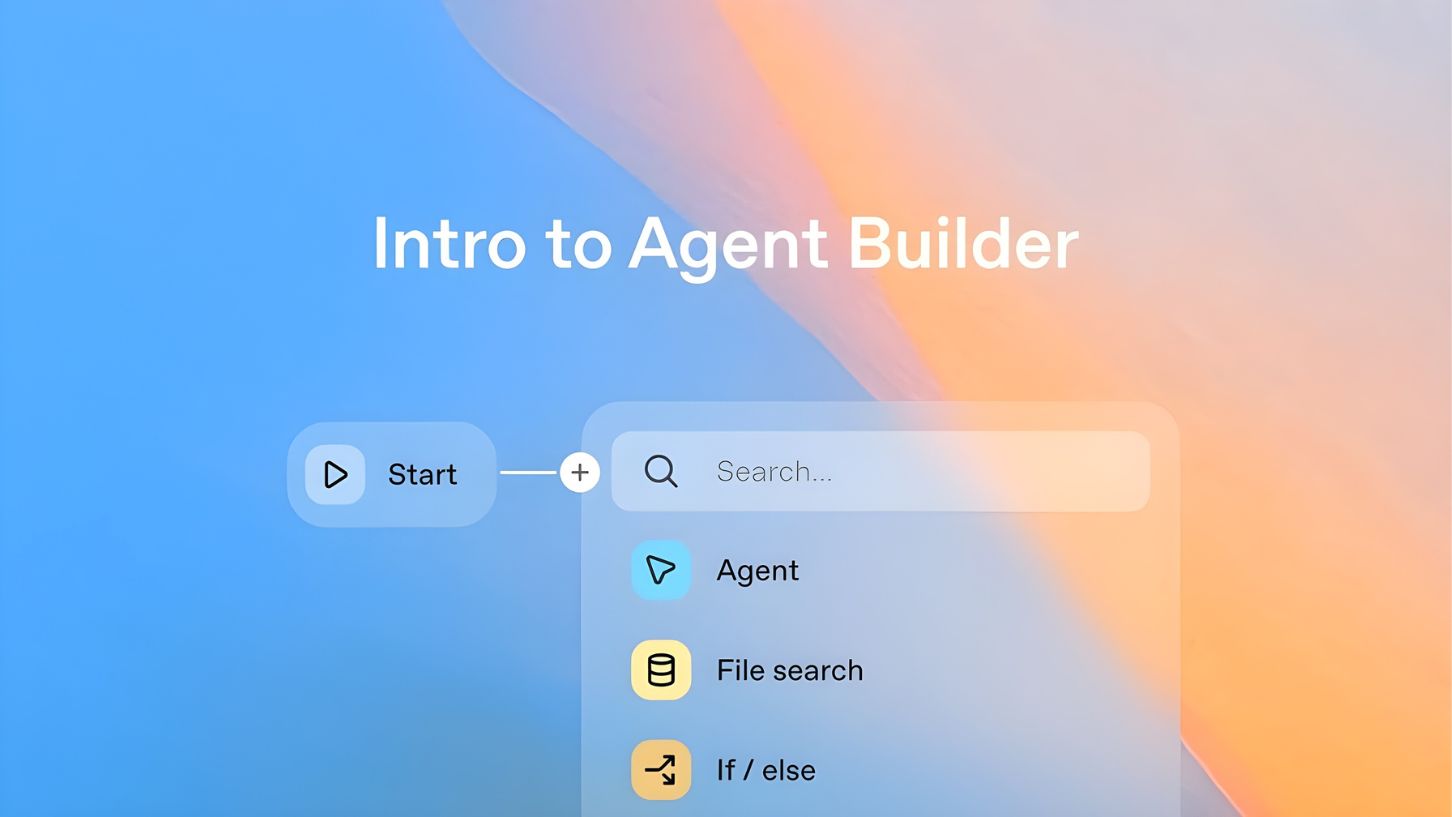“OpenAI Agent Builder free” is a question many developers, creators, and curious users are asking. The short answer is that the Agent Builder itself (as a tool or interface) may be available without a separate license; however, using it will typically incur costs for the underlying models, usage, and tools. To help you understand clearly, I’ll walk you through how OpenAI’s agent tools work, including what parts are free and paid, and what you can expect.
What is OpenAI Agent Builder?
When you hear “OpenAI Agent Builder,” it generally refers to the platform or interface OpenAI offers to build AI agents — software that can not just answer questions, but “think and act” (execute tasks, call APIs, interact with tools) on your behalf.
This is different from the regular ChatGPT: agents can, for example, browse the web, fill forms, run code, integrate with other systems, or manage workflows.
OpenAI also provides an “Agents SDK” (software development kit), which developers can use to build custom agents programmatically.
Now, just because you have access to a “builder” or “SDK” doesn’t mean everything is free — there are layers of cost, which I’ll explain next.
Which Parts Are Free and Which Parts Are Paid
To see why “free” isn’t a simple yes/no, consider how the costs break down:
1. The Agent Builder/SDK tool itself
OpenAI’s Agents SDK is open and available for developers to use. That is, you can download, experiment, and build prototypes using the SDK and its abstractions.
So in that sense, yes — the “builder environment” is free (or at least open). But that’s just the scaffolding.
2. The models, tools, and usage costs
This is where costs come in. When your agent runs, it will usually rely on one (or more) of OpenAI’s underlying language models, and also use specialized tools (web search, file search, “computer use,” connectors, etc.). OpenAI charges for those by usage (tokens, queries, tool calls, etc.).
For example:
- The web search tool for agent usage is priced (starting at) around $30 per 1,000 queries.
- File search, storage, and other auxiliary tools have their own pricing schedules.
- Even though the Agent Builder and SDK may be free, if an agent runs many tasks or uses many API calls, you will pay for that usage.
Thus, you cannot build fully free, unlimited agents without incurring these costs.
3. Feature access/subscription tiers
Not all users get access to agent features automatically. Some agent features are gated behind subscription levels. For example, ChatGPT Agent (the built-in agent mode inside ChatGPT) is available to users with Plus or Pro subscriptions, not on the free tier.
That means, even if the tool is theoretically free, you might need to pay for a subscription before you can activate or use it in your account.
Example to Illustrate
Imagine you want to build an agent that reads your emails, summarizes them, and schedules tasks.
- You can use the Agents SDK to define how your agent behaves — that part is free (you set rules, tools, etc.).
- But when the agent runs and reads your email, each token processed is billed. If it uses a web search to verify something, those query costs are billed.
- If you’re using ChatGPT’s built-in agent mode, you might also need to be on a paid plan (Plus or Pro) for access.
So in your first month, you might run a few tasks and only incur small costs. But if you scale to many tasks per day, the cost can grow.
OpenAI Agent Builder Free — What You Really Need to Know
OpenAI Agent Builder Free is often the phrase people search for when they want to know if they can start building AI agents without spending money. In simple words: yes, you can start for free — but only partly. You get the building blocks at no upfront cost, but as soon as your agent runs real work, the usage costs (for models, tools, queries) kick in.
Imagine Lego bricks given for free, but every time you assemble a moving machine and run it, you pay for the energy and parts you used. That analogy helps: the Builder (or SDK) is like free Lego bricks. The engine, the motion, the fuel — that’s where the cost comes.
Let me walk you through the truth behind the “free” label.
How “Free” Works (and Doesn’t)
When a company provides a “builder” or “development interface,” it often means “you can experiment, prototype, and try things without up-front licensing.” OpenAI’s Agents SDK lets developers build custom agents, set up how they talk to tools, define behaviors, and test locally or in development modes.
But as soon as you deploy your agent to run real tasks — say, summarizing documents, browsing websites, or interacting with user data — that’s when costs start. Every token passed to the model, every query made to search, and every action the agent takes with “computer use” or other tools incurs charges.
And note: not every user will see all features; agent access is often tied to plan tiers. For instance, ChatGPT Agent is rolling out to Plus users (who pay ~$20/month) and Pro users.
So, although you might see “OpenAI Agent Builder free,” you don’t get an unlimited, fully functional, zero-cost agent. You get the framework, but the real work has real costs.
Why OpenAI Uses This Model
Why split things this way? It’s smart for both OpenAI and users.
On one hand, giving away the builder encourages experimentation, innovation, and adoption. Developers can test ideas, learn how agents work, and see value. If they like it and build something useful, they’ll accept paying for usage.
On the other hand, running AI models (especially large ones) and supporting tools (search, computer actions, file management) have real infrastructure and compute costs. Charging by use ensures fairness: you pay for what you use, not a blanket fee.
Also, restricting access to advanced agent features behind paid plans helps manage server load, control abuse, and reward contributors.
What You Should Do (Advice)
If you want to try building an agent with minimal cost, here’s how:
Start small. Use the free builder or SDK and test with lightweight tasks (a few tokens).
Monitor usage. Keep an eye on how many token calls, queries, and tool actions your agent makes.
Set budgets. Decide on a cost threshold (e.g., “I don’t want to spend more than $10 this month”).
Choose the right plan. If you need features locked behind Plus or Pro, upgrade when needed.
Optimize your agent. Use efficient prompts, fewer queries, caching, etc., to reduce cost.
Monitor usage. Keep an eye on how many token calls, queries, and tool actions your agent makes.
Set budgets. Decide on a cost threshold (e.g., “I don’t want to spend more than $10 this month”).
Choose the right plan. If you need features locked behind Plus or Pro, upgrade when needed.
Optimize your agent. Use efficient prompts, fewer queries, caching, etc., to reduce cost.
When your agent starts showing value — saving you time, automating tasks — paying for usage becomes an investment, not a burden.